Using DL_SDG¶

As you work your way through the material available in the resource centre you will find variously coloured boxes like those shown below:
Note
These are grey boxes describing important pieces of information of which the user should be aware.
Warning
These are pale red boxes describing information that should not be ignored!
| TIP: | These are (hopefully!) helpful hints to enable ease-of-use or understanding. They are marked by the presence of a pale purple box that extends down the left hand side of the page aligned with the text. |
|---|
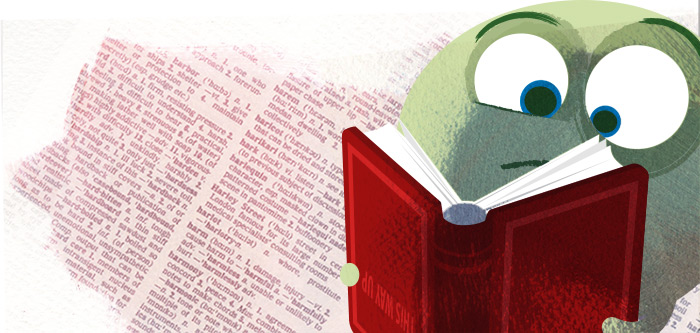
This is the ‘Further Reading’ icon indicating extra material that you might find useful, but that is not essential for the new user.
All of the above will appear in various places throughout the resource centre; here’s a tip for you to try out:
| TIP: | Clicking on hyperlinks: If you want to open a hyperlink in a new tab, click the middle button of the mouse - this opens a new tab - and then click on the new tab! |
|---|

Lost in space
Feeling lost and don’t know where to go from here? Well, here is a rough guide:
Panel on the left shows the main portals to various topics and information.
Resources - Anything about DL_Software: general information, tutorials, excercises
Knowledge Center - introduction to modelling methods. For example, molecular dynamics, lattice boltzmann, and related topics.
Simulations - Step-by-step pratical guide to running simulations, from model setup to results analysis.