Ready, get set, go¶
This page tells you how to set DL_FIELD up and running.
How to obtain DL_FIELD
- DL_FIELD web site – force field (FF) model set up.
- DL_FIELD User Manual (
PDF) - Version 4.12, May 2025. - DL_FIELD - Online Resource Guide, useful for new users.
- DL_FIELD - Tutorial exercises for DL_FIELD.
To be able to use DL_FIELD you first need to register here. Successful registration will lead to you receiving a .tar.gz file (e.g. dl_f_4.6.tar.gz). Unpack or untar this for example in Linux:
$: tar -xzvf dl_f_4.6.tar.gz
Note
The number 4.6 refers to the software version, which can be different if a newer version is released.
This will produce the directory dl_f_4.6 which contains a dl_field.control (DL_FIELD control file), dl_f_path and a README.md file (amongst other files). You then need to compile to produce the executable dl_field. To do this follow the simple instructions in the README.md file.
| TIP: | If you work from within the dl_f_4.6 directory the only file that will need to be edited to run the executable dl_field is dl_field.control. Working from a directory other than dl_f_4.6 is not recommended until you feel confident about changing file paths (e.g. in dl_f_path). |
|---|

General guidance for running DL_FIELD
Version 1.0, April 2020
Before running DL_FIELD, make sure paths to the library files and the DL_FIELD control file are correct in the dl_f_path file. The latter must always be in the same DL_FIELD home directory where dl_field.exe is located.
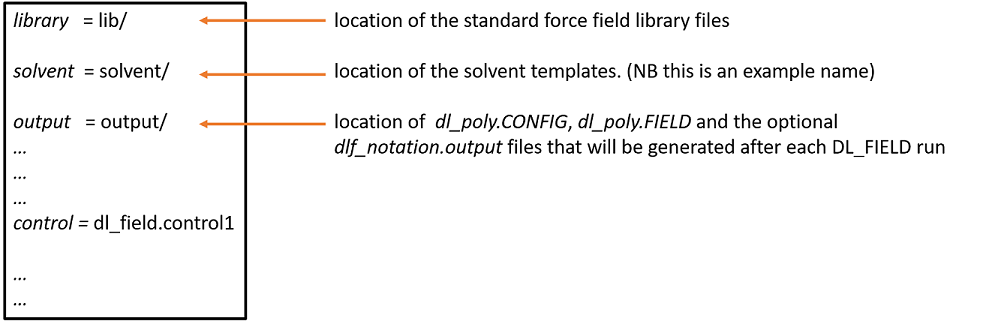
All directory paths must always be specified relative to the DL_FIELD home directory where the dl_field.exe is located. Alternatively, an absolute path can be specified. By default, you don’t have to keep changing the above-mentioned path. It is the control path that you would need to change from time to time.
The dl_field.control is the default control filename. You can change the name or create different control files, so long you don’t change the basic structures of the files. The control file is where you specify the system configuration input file and the choice of force field scheme, amongst other options. To choose which files to use, just change the control path in dl_f_path accordingly.
Warning
You would need to change all the paths should you move the dl_field.exe away from its original location. When you do so, please remember to move the accompany dl_f_path file as well.
To run DL_FIELD program, just type:
$: ./dl_field
When you run DL_FIELD and see the following statements on your screen, it is almost always certain the conversion is successful:
Structures have been converted successfully.
Program executed successfully. Thank you for using DL_FIELD.
Time taken for conversion: 0.64 s
Obviously, time can be different depends on your computer. Every successful conversion will always produce files such as dl_poly.CONFIG, dl_poly.FIELD and a generic dl_poly.CONTROL files in the output/ directory. You need to rename them as CONFIG, FIELD and CONTROL files, respectively, for DL_POLY runs.
Note
All DL_FIELD runs will always produce a file called dl_field.output in the DL_FIELD home directory. This file reports the conversion status. In addition, an optional dlf_notation.output may also be produced in the output/ directory, which indicates the chemical nature of every atom in the system in the DL_F Notation

Example structures
By default, the dl_f_path is pointed to the dl_field.control file that will instruct DL_FIELD to read the sod1.pdb structure located in the Examples/ directory. The sod1 is an example protein structure called superoxide dismutase.
The Examples/ directory contains several sample structures. You can setup FF models for these structures by specifying the filename and the choice of FF scheme in the control file. All example structures are described in details in Chapter 13 of the DL_FIELD manual.
Warning
Not all FF can work with every structure. An error will occur if certain information about a structure is not available for a chosen FF scheme.
Alternately (or rather more conveniently), you can run a set of predefined control files located in the control_files/ directory. These control files were named according to the example numbers as mentioned in Chapter 13 of the Manual. To use these control files edit the dl_f_path, comment out the default control path and uncomment the other control path as follows:
library = lib/
solvent = solvent/
output = output/
# Control file
# To run example structures mentioned in Chaprter 13,
# comment out the default control file, dl_field.control, and then
# remove the comment for running the example structures.
control = control_files/example1.control
# control = dl_field.control
And this will cause DL_FIELD to convert example (1) structure.